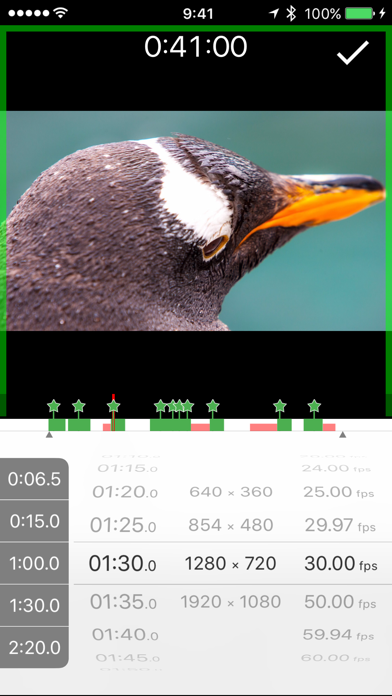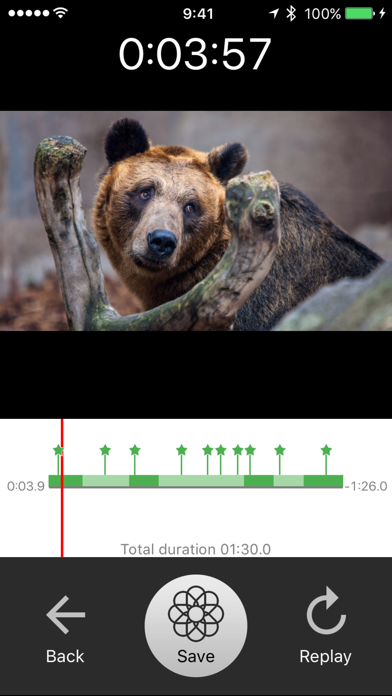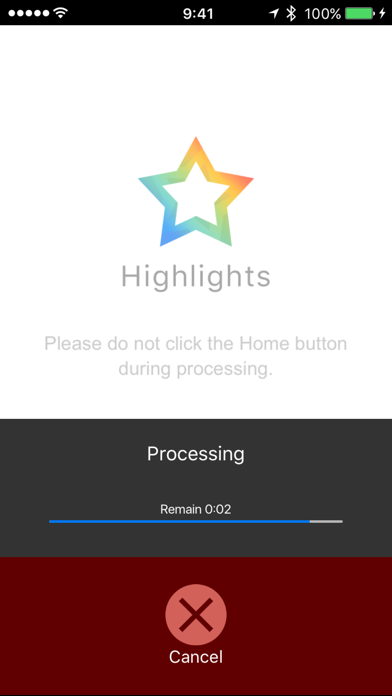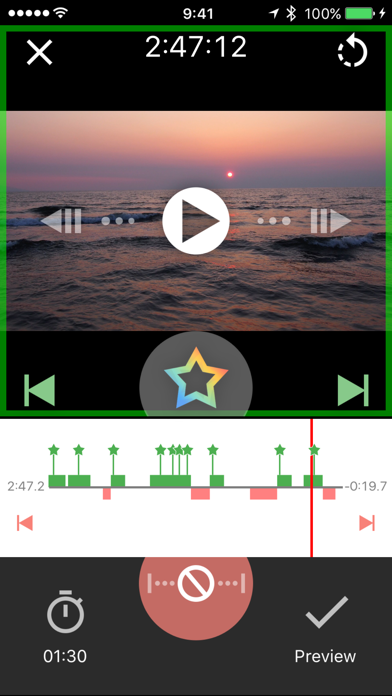
send link to app
Highlights by FANG app for iPhone and iPad
4.6 (
2656 ratings )
Social Networking
Photo & Video
Developer: FANG Inc.
Free
Current version: 1.1.2, last update: 7 years agoFirst release : 09 Dec 2015
App size: 12.15 Mb
"Highlights" allows you to shorten video without complicated operation. The only operation you should do is to put stars on your favorite moments. After that, the app will do all edit on your behalf.
Basic Usage
1. Select a video you want to shorten.
2. Put "Stars" on your favorite moments.
3. Preview the auto-edited video.
4. Save to Album. Thats all.
Other Editing Features
- Fix a misangled video.
- Set the duration time of the outcome.
- Specify exclusion ranges.
- In addition to the normal video format, you can save it as LivePhotos. Please tap and hold Save button when saving.